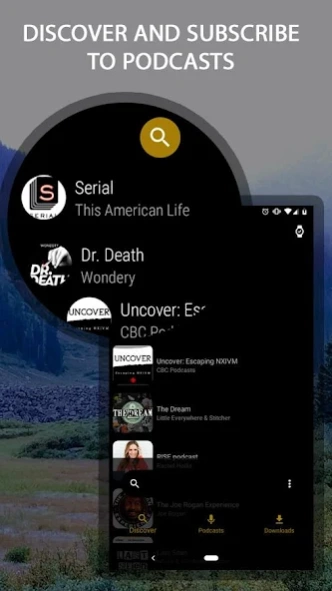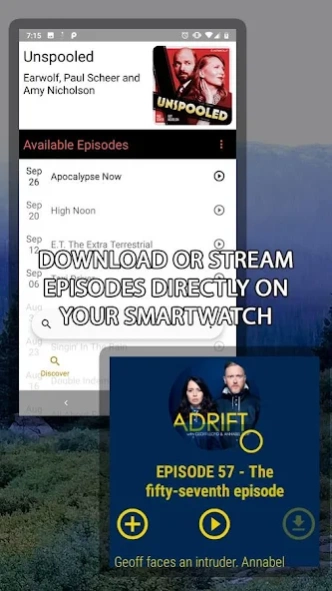NavCasts - Wear OS Podcasts Of 2.7.3
Paid Version
Publisher Description
NavCasts - Wear OS Podcasts Of - A podcast app for Wear OS with offline and streaming. Sync with the phone app.
If you are tired of taking your phone with you on runs or tediously transferring podcasts to you watch, then you have found the solution.
NavCasts is a standalone podcast app for Wear OS. Download, stream, and subscribe to your favorite podcasts all on your watch.
Features
-Sort episodes by Downloaded, New Releases, or In Progress
-Unplayed notifications
-Downloading or streaming of episodes
-Import your subscriptions easily from apps like PocketCasts
-Subscribe to podcasts on your phone for automatic syncing with any feed url
-Auto-download new podcasts while charging
-Sortable podcasts and up next playlists
-Remote playback and downloads from your phone or watch
-Material design with dynamic colors per podcast
-Android Auto Integration
-Bluetooth controls
-Autoplay episodes
It appears the Sony Smart Watch 3 is unable to transfer the app via the Play Store as it no longer receives updates and the Mi Watch does not include the Play Store. If you have either of these devices, you can download the latest APK in the phone app's settings and side-load it manually.
Questions or suggestions? Please contact me at joelphilippage@gmail.com. I would love to hear from you!
About NavCasts - Wear OS Podcasts Of
NavCasts - Wear OS Podcasts Of is a paid app for Android published in the Audio File Players list of apps, part of Audio & Multimedia.
The company that develops NavCasts - Wear OS Podcasts Of is TurnDaPage. The latest version released by its developer is 2.7.3.
To install NavCasts - Wear OS Podcasts Of on your Android device, just click the green Continue To App button above to start the installation process. The app is listed on our website since 2021-03-25 and was downloaded 7 times. We have already checked if the download link is safe, however for your own protection we recommend that you scan the downloaded app with your antivirus. Your antivirus may detect the NavCasts - Wear OS Podcasts Of as malware as malware if the download link to com.turndapage.navcasts is broken.
How to install NavCasts - Wear OS Podcasts Of on your Android device:
- Click on the Continue To App button on our website. This will redirect you to Google Play.
- Once the NavCasts - Wear OS Podcasts Of is shown in the Google Play listing of your Android device, you can start its download and installation. Tap on the Install button located below the search bar and to the right of the app icon.
- A pop-up window with the permissions required by NavCasts - Wear OS Podcasts Of will be shown. Click on Accept to continue the process.
- NavCasts - Wear OS Podcasts Of will be downloaded onto your device, displaying a progress. Once the download completes, the installation will start and you'll get a notification after the installation is finished.